What changed in version 2?
Coming from v1? Here's what's new.
In this guide, we will cover the biggest changes between version 1 and version 2. It will include conceptual differences and changes in the user interface. There's a second article in the API reference explaining the nuts-and-bolts differences of the API and a guide on how to migrate a technical integration.
Topics: Building blocks for new use-cases
The biggest conceptual change is the introduction of so-called topics. In version 1, Price API would always just return information about products, their offers and sellers. In version 2, we have added access to new kinds of information, like:
- best sellers & top lists
- deals & promotions
- search results & rankings
- ratings & reviews
When creating a new data collection job, in addition to the usual country, source, key and values, you have to now choose a topic, like search_results.
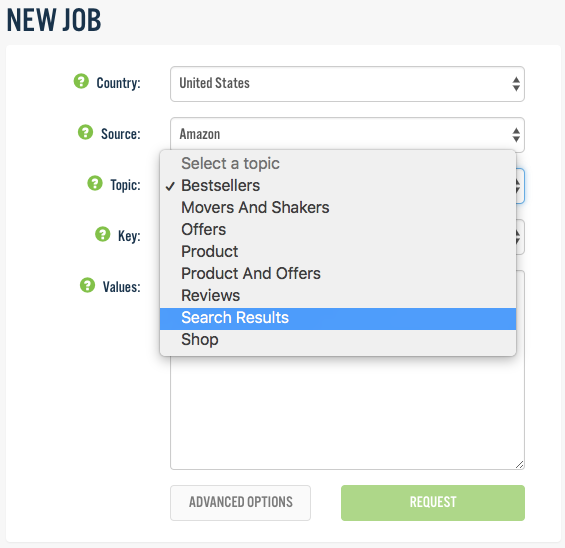
A topic tells Price API what kind of data to collect.
When you searched for a GTIN or keyword in version 1, Price API would perform a search, pick the first search result and then dig deeper for that one product. In version 2, you can divert from this logic if you want to, for example, look at the top three search results. To allow this, version 2 lets you collect these three separately now:
- products
- offers
- shops
Put simply, one topic in Price API contains the data that is represented to one type of page at the source and can be retrieved by one page request (except for pagination). The search_results topic of Amazon only contains data from the search results page on Amazon and no other page, like the product details, will be visited by Price API.
With this limitation comes great flexibility and conceptual simplicity. Use topics as the building blocks for whatever e-commerce data flows you want to create. With the abundance of data available in version 2, your only limit is your imagination.
Legacy topic: product_and_offers
product_and_offersTo make migration easier for you, version 2 offers a compound topic that is comprised of products, offers and sellers and emulates the same logic as you know from version 1. It will do a search, pick the first product found in the search results and then collect the product details, its offers and associated shops.
This is, at the time of writing, the only exception of the rule that one topic relates to just one source page.
More user-friendly interface
In version 2, we have split the former dashboard into two pages.
One is a classical dashboard, that gives an overview of your usage and subscription while giving you hints about relevant resources.
The other is the tool to request data and we have recreated this from the ground up. It is now targeted for less technical people, as we have moved all the code samples to the API reference and use human-friendly names (like "Germany") instead of technical codes (like de). We also got rid of the need to repetitively check the status of a job. The job status refreshes itself automatically until you can download your results.
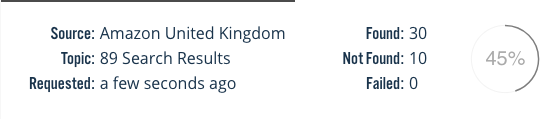
Your job's status is refreshed automatically.
Excel download
Finally, you can download your jobs as Excel .xslx in addition to the usual CSV, JSON, and XML.
Cleaned up parameters and data formats
Version 1 grew a lot in terms of sources, countries and content over the years and some inconsistencies built up together with a few spots where we feel that things are named in a way that makes it hard to understand. We are taking the opportunity of a completely new version to clean things up, for better consistency and clarity.
Timeouts, filters, and sorting
There are a bunch of new optional parameters you can use to refine your jobs in version 2.
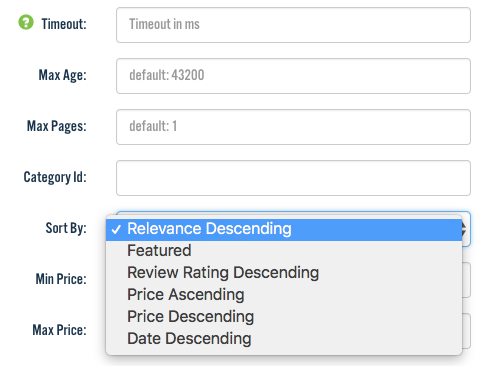
Choose how to sort, limit, and filter your search.
Timeout: You can specify a maximum number of minutes for the job to run. If a job takes longer, data collection will be stopped and you can access the data that has been collected until then. Of course, you only pay for what you get.
Max Age: Instead of daily_updated and realtime, you can now choose the maximum age (in minutes) for cached data to be used.
Max Pages: Instead of one_page and all_pages, you can now set the exact maximum number of pages for paginated content, like just getting the first two pages of search results.
Sort By: In version 1, we have always asked the source to sort data by price. Now you can choose between all the ways of sorting the source supports. This way you can get the original sorting of Google Shopping, for example.
Depending on the source and topic, there will be different filters, like a price range or category.
Adapted credit system
We generalized the credit system to handle all the new freedom that version 2 provides and tried to make it as simple as we could:
Version 2 job requests cost one credit per value, per page if you choose the default for all optional parameters (like max age, sorting, price range, and category filter) and two credits per value, per page if you change any of the default parameters.
Technical migration guide
There's a second article in the API reference explaining the nuts-and-bolts differences of the API and a guide on how to migrate a technical integration.
Sources
- "google-shopping" was renamed to "google_shopping"
Updated 9 months ago
