Google Shopping - Product ID Matching Process
The Google Shopping GTIN Matching process brings back the ability to match products from Google Shopping to GTIN searches, providing an efficient workaround after the functionality of searching GTINs/EANs on Google Shopping was disabled by the site.
This process triggers a semi-automated, multi-step procedure designed to analyze products specified by the customer within their Google Merchant Center / Product data feed. The process leverages APIs and external resources to achieve accurate product matching based on Google Merchant Center / Product data feeds.
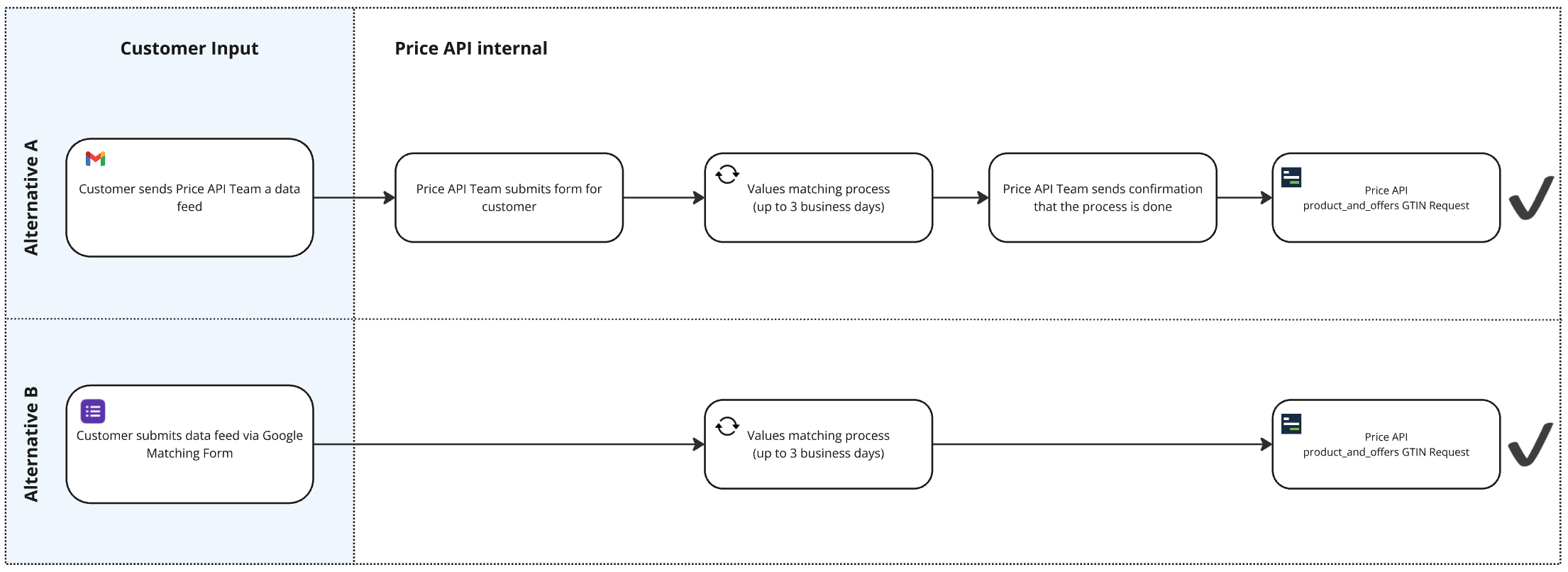
Process Overview - Google Shopping Product ID Matching
Process Overview (A):
- Contact Price API Team and sent over your Google Merchant Center / Product data feed for (re-)matching
- Price API team submits the feed to get processed internally
- Price API starts processing the data feed, this may take up to 3 business days
- Price API team will notify the customer once the process is completed
- API Requests with key GTIN to product_and_offers Endpoint will automatically make use of the new matchings
Process Overview (B):
- Submit your Google Merchant Center / Product data feed through this Form
- Price API starts processing the data feed, this may take up to 3 business days
- API Requests with key GTIN to product_and_offers Endpoint will automatically make use of the new matchings
Google Merchant Center / Product data feedPrice API team can work with Google Merchant Center feeds. Customers typically make use of these feeds to publish new products to Google Shopping. A Merchant Center feed documentation can be found here: DE, EN.
Alternative, Price API can also work with any other kind of product data feed (.csv, xlsx).
Minimal required data fields are:
- GTINs (e.g.: 0195949048616)
- Product title (e.g.: Iphone 15 Pro 64 GB)
- Offers Link (e.g.: https://myshop.com/products/8415115-iphone15-64gb-blue)
the offer link published on Google Shopping to link to your Shop / OfferPlease split Merchant Center / product data feeds by shop & country. If you sell from 3 different shops in 2 countries, Price API team expect 6 different feeds.
To identify products for matching, Price API returns a specific error for the product and offers endpoint. The error code "no product matching" identifies products that have not been successfully matched yet.
Charging mechanismEach processed value from the customer's feed incurs a charge of 10 credits to their Price API account, enabling a sustainable model for utilizing this service. Each processed value will be charged and result in any of the 3 results (Product ID, Loose Offer, Not Found).
Matching process resultsEach value in the Google Merchant Center Feed will result in any of the 2 results:
- Product ID - Price API found a matching Product Cluster, this Product ID can be used to request Product & Offer information
- Not Found - Price API could not match this value
If PriceAPI returns “Not Found”, it can be due to several reasons:
- the offer is not currently visible on Google Shopping (e.g., the product is out of stock, paused, removed, or not actively listed)
- Advertised products appear as ads without structured product data, meaning no Product ID is available
- Loose offers on Google Shopping are not assigned to any product cluster. These listings also do not have a Product ID
Future enhancementsContinual optimization efforts are underway to refine and enhance the process further, ensuring improved efficiency, speed and accuracy.
Updated 8 days ago
